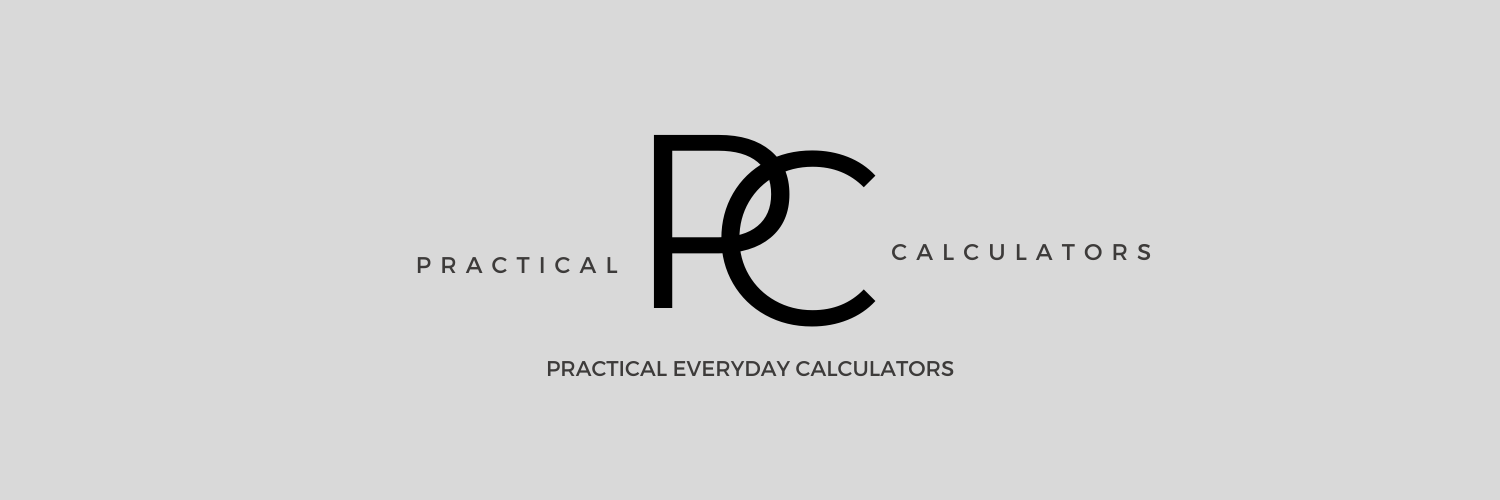Budget Calculator
How to Use the Monthly Budget Calculator
This calculator helps you determine your remaining budget after subtracting expenses from your income.
- Enter your total monthly income in the “Monthly Income” field.
- Enter your estimated monthly expenses for each category (Housing, Food, Transportation, Entertainment, Other). If you don’t have an expense in a category, you can leave it as 0.
- Click the “Calculate Budget” button.
- The results will show your total expenses and your remaining budget.
- If your remaining budget is negative (red text), you are over budget. If it’s positive (green text), you are within your budget.