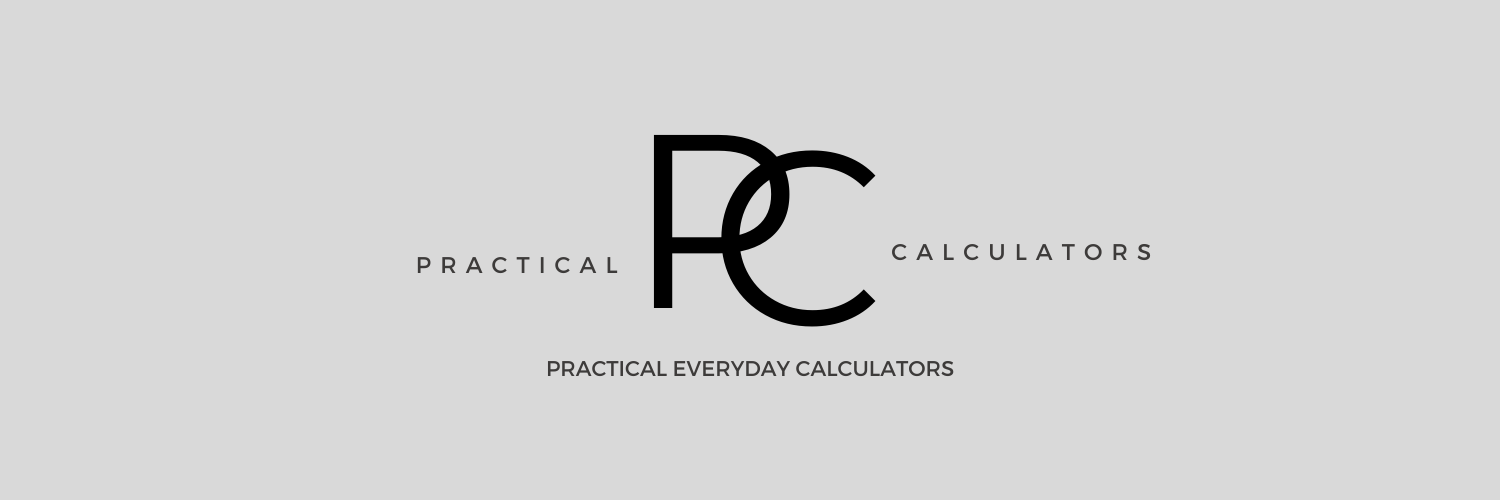Stock & Invetment Tracker How To Use
This is the free manual version of the tracker, free to use as much as you like, simply follow the steps below, adding your stock one at a time. Enjoy !!
1: Enter the ticker symbol of your stock, and add to the field.
2: Enter your share allocation.
3: Enter the price you bought at eg; 130.56.
4: Enter the current price eg; 160.45. {click ADD to portfolio}
5: Add other stock following the steps above, {be sure to clear all fields first}.
6: Note, you can add the same share ticker if you bought at a different time to generate that price.
See your portfolio displayed as a total value and as a percentage, also as a pie chart, and graph, use the delete button for each individual share as you desire.
Stock & Investment Tracker
Portfolio Overview
Total Portfolio Value: $0
Total Gain/Loss: $0 (0%)
Find all the useful calculators here, we are continuously adding new useful simple calculators so check back regulary.